Related Content can show information related to the page the user is currently on. For instance, if a purchaser is looking at buying 20 new staplers, it might show web results on the particular company or even prices of staplers in other companies.
Related Content can be any of several types, ie:
- Related PS Pages
- External Pages
- iScript Pages
- PS Query Results
- PS OBIEE charts
- Collaborative apps, such as Wikis, Blogs, Discussion Spaces, Polls, Email, etc.
Expanding the Related Content pane shows the Related Content Page or Pages attached to that page.
In this case I have attached 3 Related Content pages to the User Profile page. The first shows the dates and times that the user logged in and the other shows the navigation paths that the user has access to as well as the Permission List and Role that grants that access (the third is still just a test). The Permission List and Role links take the person to the associated setup pages.
The Related Content can be just about anything, but it really should be related to the content of the page being viewed in some fashion.
In the next blogs I will go step by step on how to set up each type of Related Content. Hopefully this will help you come up with some great ideas and serve as a step by step guide on how to create your own Related Content.


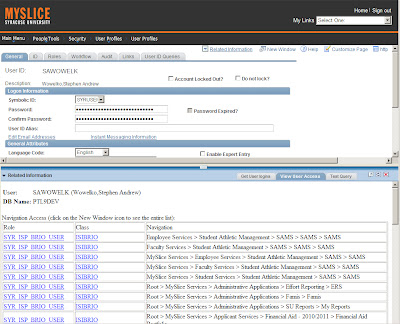
No comments:
Post a Comment